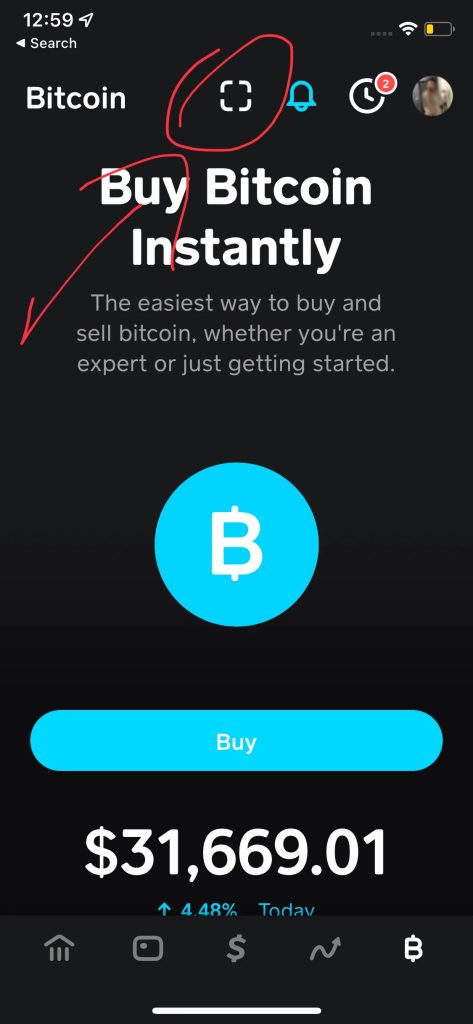Buy Bitcoin Cashapp
Purchasing Bitcoin on Cash App
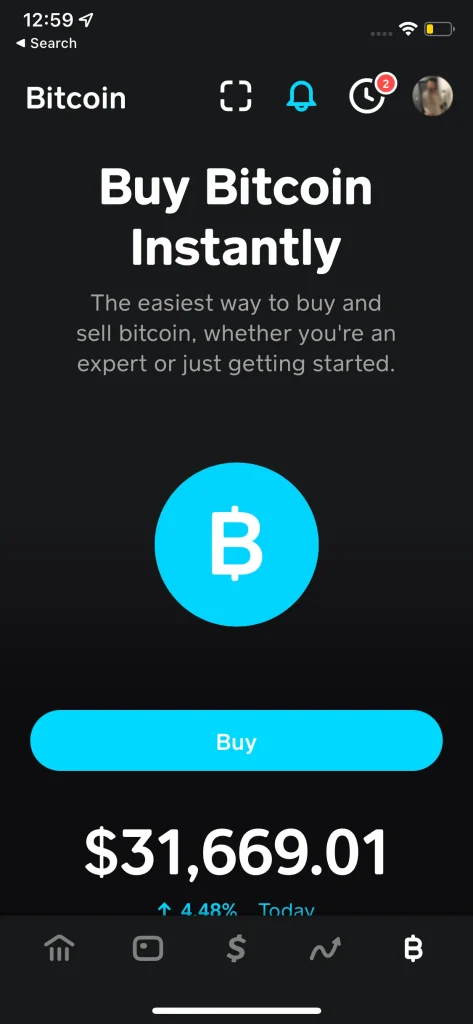
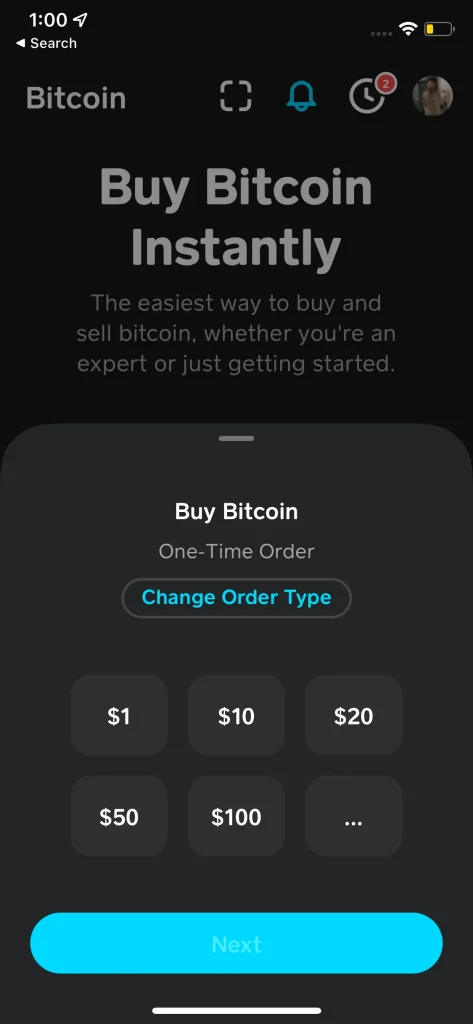
Now, in Cash App, click on the bottom right icon that’s shaped like a “B”. Pressing this will bring you to Cash App’s Bitcoin page, which gives you information regarding the cryptocurrency itself. At the bottom of the page is a large Buy button that is rather hard to miss. Clicking on the button does exactly what you’d think, though you will need to enter some personal information before completing your Bitcoin purchase.
Confirming Your Bitcoin Purchase
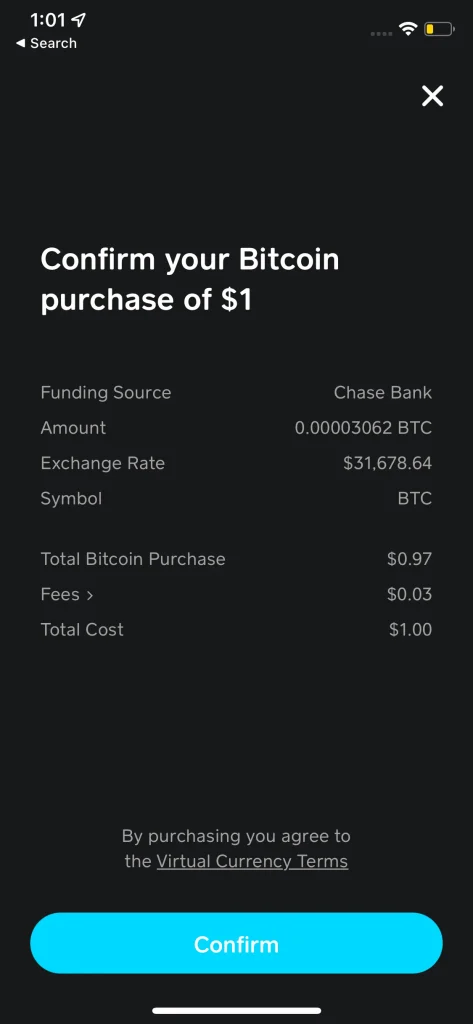
After following the prompts, you will land on a purchasing page where you can choose how much you want to purchase and or your order type. If you are a first-time user, you will be directed to create a Cash PIN. This is to add a degree of safety when accessing your account. After creating your PIN, you will be brought to a confirmation page with your purchase value in USD and purchase amount in BTC. Simply click Confirm at the bottom of the confirmation page if everything looks correct.
Sending Bitcoin
Go to the Bitcoin section in your Cashapp after you purchased your Bitcoin you will see a square on the top side of cashapp click on that and copy the address we give you (go ahead and copy the bitcoin address to your clipboard) then click on paste address it will copy the bitcoin address you have on your clipboard to cashapp click send and you are done!